I was working on “How to recover truncated data from SQL Server” from last couple of weeks and finally I was successful.
Now, it is very easy to recover truncated data from your SQL server 2005 or above.(Note: This script can recover following data types & compatible with CS collation.Also, your database recovery model should be FULL).
- tinyint
- smallint
- int
- bigint
- bit
- char
- varchar
- nchar
- nvarchar
- datetime
- smalldatetime
- money
- smallmoney
- decimal
- numeric
- real
- float
- binary
- varbinary
- uniqueidentifier
Let me explain this issue demonstrating simple example.
--Create Table CREATE TABLE [dbo].[Student]( [Sno] [int] NOT NULL, [Student ID] nvarchar(6) Not NULL , [Student name] [varchar](50) NOT NULL, [Date of Birth] datetime not null, [Weight] [int] NULL)
--Insert data into table Insert into dbo.[Student] values (1,'STD001','Bob','2003-12-31',40) Insert into dbo.[Student] values (2,'STD002','Alexander','2004-11-15',35) --Check the existence of the data Select * from dbo.[Student]
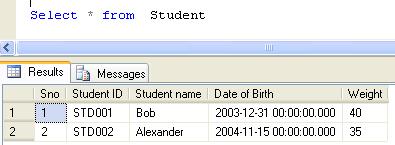
--truncate data Truncate Table dbo.Student --Verify the data has been truncated Select * from dbo.[Student]
Now, you need to create this procedure to recover your truncated data
Create PROCEDURE Recover_Truncated_Data_Proc
@Database_Name NVARCHAR(MAX),
@SchemaName_n_TableName NVARCHAR(MAX),
@Date_From datetime='1900/01/01',
@Date_To datetime ='9999/12/31'
AS
DECLARE @Fileid INT
DECLARE @Pageid INT
DECLARE @Slotid INT
DECLARE @ConsolidatedPageID VARCHAR(MAX)
Declare @AllocUnitID as bigint
Declare @TransactionID as VARCHAR(MAX)
/* Pick The actual data
*/
declare @temppagedata table
(
[ParentObject] sysname,
[Object] sysname,
[Field] sysname,
[Value] sysname)
declare @pagedata table
(
[Page ID] sysname,
[AllocUnitId] bigint,
[ParentObject] sysname,
[Object] sysname,
[Field] sysname,
[Value] sysname)
DECLARE Page_Data_Cursor CURSOR FOR
/*We need to filter LOP_MODIFY_ROW,LOP_MODIFY_COLUMNS from log for modified records & Get its Slot No, Page ID & AllocUnit ID*/
SELECT LTRIM(RTRIM(Replace([Description],'Deallocated',''))) AS [PAGE ID]
,[Slot ID],[AllocUnitId]
FROM sys.fn_dblog(NULL, NULL)
WHERE
AllocUnitId IN
(Select [Allocation_unit_id] from sys.allocation_units allocunits
INNER JOIN sys.partitions partitions ON (allocunits.type IN (1, 3)
AND partitions.hobt_id = allocunits.container_id) OR (allocunits.type = 2
AND partitions.partition_id = allocunits.container_id)
Where object_id=object_ID('' + @SchemaName_n_TableName + ''))
AND Operation IN ('LOP_MODIFY_ROW') AND [Context] IN ('LCX_PFS')
AND Description Like '%Deallocated%'
/*Use this subquery to filter the date*/
AND [TRANSACTION ID] IN (SELECT DISTINCT [TRANSACTION ID] FROM sys.fn_dblog(NULL, NULL)
WHERE Context IN ('LCX_NULL') AND Operation in ('LOP_BEGIN_XACT')
AND [Transaction Name]='TRUNCATE TABLE'
AND CONVERT(NVARCHAR(11),[Begin Time]) BETWEEN @Date_From AND @Date_To)
/****************************************/
GROUP BY [Description],[Slot ID],[AllocUnitId]
ORDER BY [Slot ID]
OPEN Page_Data_Cursor
FETCH NEXT FROM Page_Data_Cursor INTO @ConsolidatedPageID, @Slotid,@AllocUnitID
WHILE @@FETCH_STATUS = 0
BEGIN
DECLARE @hex_pageid AS VARCHAR(Max)
/*Page ID contains File Number and page number It looks like 0001:00000130.
In this example 0001 is file Number & 00000130 is Page Number & These numbers are in Hex format*/
SET @Fileid=SUBSTRING(@ConsolidatedPageID,0,CHARINDEX(':',@ConsolidatedPageID)) -- Seperate File ID from Page ID
SET @hex_pageid ='0x'+ SUBSTRING(@ConsolidatedPageID,CHARINDEX(':',@ConsolidatedPageID)+1,Len(@ConsolidatedPageID)) ---Seperate the page ID
SELECT @Pageid=Convert(INT,cast('' AS XML).value('xs:hexBinary(substring(sql:variable("@hex_pageid"),sql:column("t.pos")) )', 'varbinary(max)')) -- Convert Page ID from hex to integer
FROM (SELECT CASE substring(@hex_pageid, 1, 2) WHEN '0x' THEN 3 ELSE 0 END) AS t(pos)
DELETE @temppagedata
-- Now we need to get the actual data (After truncate) from the page
INSERT INTO @temppagedata EXEC( 'DBCC PAGE(' + @DataBase_Name + ', ' + @fileid + ', ' + @pageid + ', 1) with tableresults,no_infomsgs;');
---Check if any index page is there
If (Select Count(*) From @temppagedata Where [Field]='Record Type' And [Value]='INDEX_RECORD')=0
Begin
DELETE @temppagedata
INSERT INTO @temppagedata EXEC( 'DBCC PAGE(' + @DataBase_Name + ', ' + @fileid + ', ' + @pageid + ', 3) with tableresults,no_infomsgs;');
End
Else
Begin
DELETE @temppagedata
End
INSERT INTO @pagedata SELECT @ConsolidatedPageID,@AllocUnitID,[ParentObject],[Object],[Field] ,[Value] FROM @temppagedata
FETCH NEXT FROM Page_Data_Cursor INTO @ConsolidatedPageID, @Slotid,@AllocUnitID
END
CLOSE Page_Data_Cursor
DEALLOCATE Page_Data_Cursor
DECLARE @Newhexstring VARCHAR(MAX);
DECLARE @ModifiedRawData TABLE
(
[ID] INT IDENTITY(1,1),
[PAGE ID] VARCHAR(MAX),
[Slot ID] INT,
[AllocUnitId] BIGINT,
[RowLog Contents 0_var] VARCHAR(MAX),
[RowLog Contents 0] VARBINARY(8000)
)
--The truncated data is in multiple rows in the page, so we need to convert it into one row as a single hex value.
--This hex value is in string format
INSERT INTO @ModifiedRawData ([PAGE ID],[Slot ID],[AllocUnitId]
,[RowLog Contents 0_var])
SELECT [Page ID],Substring([ParentObject],CHARINDEX('Slot', [ParentObject])+4, (CHARINDEX('Offset', [ParentObject])-(CHARINDEX('Slot', [ParentObject])+4)) ) as [Slot ID]
,[AllocUnitId]
,(
SELECT REPLACE(STUFF((SELECT REPLACE(SUBSTRING([Value],CHARINDEX(':',[Value])+1,CHARINDEX('†',[Value])-CHARINDEX(':',[Value])),'†','')
FROM @pagedata C WHERE B.[Page ID]= C.[Page ID] And Substring(B.[ParentObject],CHARINDEX('Slot', B.[ParentObject])+4, (CHARINDEX('Offset', B.[ParentObject])-(CHARINDEX('Slot', B.[ParentObject])+4)) )=Substring(C.[ParentObject],CHARINDEX('Slot', C.[ParentObject])+4, (CHARINDEX('Offset', C.[ParentObject])-(CHARINDEX('Slot', C.[ParentObject])+4)) ) And
[Object] Like '%Memory Dump%'
FOR XML PATH('') ),1,1,'') ,' ','')
) AS [Value]
From @pagedata B
Where [Object] Like '%Memory Dump%'
Group By [Page ID],[ParentObject],[AllocUnitId]
Order By [Slot ID]
-- Convert the hex value data in string, convert it into Hex value as well.
UPDATE @ModifiedRawData SET [RowLog Contents 0] = cast('' AS XML).value('xs:hexBinary(substring(sql:column("[RowLog Contents 0_var]"), 0) )', 'varbinary(max)')
FROM @ModifiedRawData
DECLARE @RowLogContents VARBINARY(8000)
Declare @AllocUnitName NVARCHAR(Max)
Declare @SQL NVARCHAR(Max)
DECLARE @bitTable TABLE
(
[ID] INT,
[Bitvalue] INT
)
----Create table to set the bit position of one byte.
INSERT INTO @bitTable
SELECT 0,2 UNION ALL
SELECT 1,2 UNION ALL
SELECT 2,4 UNION ALL
SELECT 3,8 UNION ALL
SELECT 4,16 UNION ALL
SELECT 5,32 UNION ALL
SELECT 6,64 UNION ALL
SELECT 7,128
--Create table to collect the row data.
DECLARE @DeletedRecords TABLE
(
[RowLogContents] VARBINARY(8000),
[AllocUnitID] BIGINT,
[Transaction ID] NVARCHAR(Max),
[Slot ID] INT,
[FixedLengthData] SMALLINT,
[TotalNoOfCols] SMALLINT,
[NullBitMapLength] SMALLINT,
[NullBytes] VARBINARY(8000),
[TotalNoofVarCols] SMALLINT,
[ColumnOffsetArray] VARBINARY(8000),
[VarColumnStart] SMALLINT,
[NullBitMap] VARCHAR(MAX)
)
--Create a common table expression to get all the row data plus how many bytes we have for each row.
;WITH RowData AS (
SELECT
[RowLog Contents 0] AS [RowLogContents]
,[AllocUnitID] AS [AllocUnitID]
,[ID] AS [Transaction ID]
,[Slot ID] as [Slot ID]
--[Fixed Length Data] = Substring (RowLog content 0, Status Bit A+ Status Bit B + 1,2 bytes)
,CONVERT(SMALLINT, CONVERT(BINARY(2), REVERSE(SUBSTRING([RowLog Contents 0], 2 + 1, 2)))) AS [FixedLengthData] --@FixedLengthData
--[TotalnoOfCols] = Substring (RowLog content 0, [Fixed Length Data] + 1,2 bytes)
,CONVERT(INT, CONVERT(BINARY(2), REVERSE(SUBSTRING([RowLog Contents 0], CONVERT(SMALLINT, CONVERT(BINARY(2)
,REVERSE(SUBSTRING([RowLog Contents 0], 2 + 1, 2)))) + 1, 2)))) as [TotalNoOfCols]
--[NullBitMapLength]=ceiling([Total No of Columns] /8.0)
,CONVERT(INT, ceiling(CONVERT(INT, CONVERT(BINARY(2), REVERSE(SUBSTRING([RowLog Contents 0], CONVERT(SMALLINT, CONVERT(BINARY(2)
,REVERSE(SUBSTRING([RowLog Contents 0], 2 + 1, 2)))) + 1, 2))))/8.0)) as [NullBitMapLength]
--[Null Bytes] = Substring (RowLog content 0, Status Bit A+ Status Bit B + [Fixed Length Data] +1, [NullBitMapLength] )
,SUBSTRING([RowLog Contents 0], CONVERT(SMALLINT, CONVERT(BINARY(2), REVERSE(SUBSTRING([RowLog Contents 0], 2 + 1, 2)))) + 3,
CONVERT(INT, ceiling(CONVERT(INT, CONVERT(BINARY(2), REVERSE(SUBSTRING([RowLog Contents 0], CONVERT(SMALLINT, CONVERT(BINARY(2)
,REVERSE(SUBSTRING([RowLog Contents 0], 2 + 1, 2)))) + 1, 2))))/8.0))) as [NullBytes]
--[TotalNoofVarCols] = Substring (RowLog content 0, Status Bit A+ Status Bit B + [Fixed Length Data] +1, [Null Bitmap length] + 2 )
,(CASE WHEN SUBSTRING([RowLog Contents 0], 1, 1) In (0x30,0x70) THEN
CONVERT(INT, CONVERT(BINARY(2), REVERSE(SUBSTRING([RowLog Contents 0],
CONVERT(SMALLINT, CONVERT(BINARY(2), REVERSE(SUBSTRING([RowLog Contents 0], 2 + 1, 2)))) + 3
+ CONVERT(INT, ceiling(CONVERT(INT, CONVERT(BINARY(2), REVERSE(SUBSTRING([RowLog Contents 0], CONVERT(SMALLINT, CONVERT(BINARY(2)
,REVERSE(SUBSTRING([RowLog Contents 0], 2 + 1, 2)))) + 1, 2))))/8.0)), 2)))) ELSE null END) AS [TotalNoofVarCols]
--[ColumnOffsetArray]= Substring (RowLog content 0, Status Bit A+ Status Bit B + [Fixed Length Data] +1, [Null Bitmap length] + 2 , [TotalNoofVarCols]*2 )
,(CASE WHEN SUBSTRING([RowLog Contents 0], 1, 1) In (0x30,0x70) THEN
SUBSTRING([RowLog Contents 0]
, CONVERT(SMALLINT, CONVERT(BINARY(2), REVERSE(SUBSTRING([RowLog Contents 0], 2 + 1, 2)))) + 3
+ CONVERT(INT, ceiling(CONVERT(INT, CONVERT(BINARY(2), REVERSE(SUBSTRING([RowLog Contents 0], CONVERT(SMALLINT, CONVERT(BINARY(2)
,REVERSE(SUBSTRING([RowLog Contents 0], 2 + 1, 2)))) + 1, 2))))/8.0)) + 2
, (CASE WHEN SUBSTRING([RowLog Contents 0], 1, 1) In (0x30,0x70) THEN
CONVERT(INT, CONVERT(BINARY(2), REVERSE(SUBSTRING([RowLog Contents 0],
CONVERT(SMALLINT, CONVERT(BINARY(2), REVERSE(SUBSTRING([RowLog Contents 0], 2 + 1, 2)))) + 3
+ CONVERT(INT, ceiling(CONVERT(INT, CONVERT(BINARY(2), REVERSE(SUBSTRING([RowLog Contents 0], CONVERT(SMALLINT, CONVERT(BINARY(2)
,REVERSE(SUBSTRING([RowLog Contents 0], 2 + 1, 2)))) + 1, 2))))/8.0)), 2)))) ELSE null END)
* 2) ELSE null END) AS [ColumnOffsetArray]
-- Variable column Start = Status Bit A+ Status Bit B + [Fixed Length Data] + [Null Bitmap length] + 2+([TotalNoofVarCols]*2)
,CASE WHEN SUBSTRING([RowLog Contents 0], 1, 1)In (0x30,0x70)
THEN (
CONVERT(SMALLINT, CONVERT(BINARY(2), REVERSE(SUBSTRING([RowLog Contents 0], 2 + 1, 2)))) + 4
+ CONVERT(INT, ceiling(CONVERT(INT, CONVERT(BINARY(2), REVERSE(SUBSTRING([RowLog Contents 0], CONVERT(SMALLINT, CONVERT(BINARY(2)
,REVERSE(SUBSTRING([RowLog Contents 0], 2 + 1, 2)))) + 1, 2))))/8.0))
+ ((CASE WHEN SUBSTRING([RowLog Contents 0], 1, 1) In (0x30,0x70) THEN
CONVERT(INT, CONVERT(BINARY(2), REVERSE(SUBSTRING([RowLog Contents 0],
CONVERT(SMALLINT, CONVERT(BINARY(2), REVERSE(SUBSTRING([RowLog Contents 0], 2 + 1, 2)))) + 3
+ CONVERT(INT, ceiling(CONVERT(INT, CONVERT(BINARY(2), REVERSE(SUBSTRING([RowLog Contents 0], CONVERT(SMALLINT, CONVERT(BINARY(2)
,REVERSE(SUBSTRING([RowLog Contents 0], 2 + 1, 2)))) + 1, 2))))/8.0)), 2)))) ELSE null END) * 2))
ELSE null End AS [VarColumnStart]
From @ModifiedRawData
),
---Use this technique to repeate the row till the no of bytes of the row.
N1 (n) AS (SELECT 1 UNION ALL SELECT 1),
N2 (n) AS (SELECT 1 FROM N1 AS X, N1 AS Y),
N3 (n) AS (SELECT 1 FROM N2 AS X, N2 AS Y),
N4 (n) AS (SELECT ROW_NUMBER() OVER(ORDER BY X.n)
FROM N3 AS X, N3 AS Y)
insert into @DeletedRecords
Select RowLogContents
,[AllocUnitID]
,[Transaction ID]
,[Slot ID]
,[FixedLengthData]
,[TotalNoOfCols]
,[NullBitMapLength]
,[NullBytes]
,[TotalNoofVarCols]
,[ColumnOffsetArray]
,[VarColumnStart]
--Get the Null value against each column (1 means null zero means not null)
,[NullBitMap]=(REPLACE(STUFF((SELECT ',' +
(CASE WHEN [ID]=0 THEN CONVERT(NVARCHAR(1),(SUBSTRING(NullBytes, n, 1) % 2)) ELSE CONVERT(NVARCHAR(1),((SUBSTRING(NullBytes, n, 1) / [Bitvalue]) % 2)) END) --as [nullBitMap]
FROM
N4 AS Nums
Join RowData AS C ON n<=NullBitMapLength
Cross Join @bitTable WHERE C.[RowLogContents]=D.[RowLogContents] ORDER BY [RowLogContents],n ASC FOR XML PATH('')),1,1,''),',',''))
FROM RowData D
CREATE TABLE [#temp_Data]
(
[FieldName] VARCHAR(MAX) COLLATE database_default NOT NULL,
[FieldValue] VARCHAR(MAX) COLLATE database_default NOT NULL,
[Rowlogcontents] VARBINARY(8000),
[Transaction ID] VARCHAR(MAX) COLLATE database_default NOT NULL,
[Slot ID] int
)
---Create common table expression and join it with the rowdata table
--to get each column details
;With CTE AS (
/*This part is for variable data columns*/
SELECT Rowlogcontents,
[Transaction ID],
[Slot ID],
NAME ,
cols.leaf_null_bit AS nullbit,
leaf_offset,
ISNULL(syscolumns.length, cols.max_length) AS [length],
cols.system_type_id,
cols.leaf_bit_position AS bitpos,
ISNULL(syscolumns.xprec, cols.precision) AS xprec,
ISNULL(syscolumns.xscale, cols.scale) AS xscale,
SUBSTRING([nullBitMap], cols.leaf_null_bit, 1) AS is_null,
--Calculate the variable column size from the variable column offset array
(CASE WHEN leaf_offset<1 and SUBSTRING([nullBitMap], cols.leaf_null_bit, 1)=0 THEN
CONVERT(SMALLINT, CONVERT(BINARY(2), REVERSE (SUBSTRING ([ColumnOffsetArray], (2 * leaf_offset*-1) - 1, 2)))) ELSE 0 END) AS [Column value Size],
---Calculate the column length
(CASE WHEN leaf_offset<1 and SUBSTRING([nullBitMap], cols.leaf_null_bit, 1)=0 THEN CONVERT(SMALLINT, CONVERT(BINARY(2), REVERSE (SUBSTRING ([ColumnOffsetArray], (2 * (leaf_offset*-1)) - 1, 2))))
- ISNULL(NULLIF(CONVERT(SMALLINT, CONVERT(BINARY(2), REVERSE (SUBSTRING ([ColumnOffsetArray], (2 * ((leaf_offset*-1) - 1)) - 1, 2)))), 0), [varColumnStart])
ELSE 0 END) AS [Column Length]
--Get the Hexa decimal value from the RowlogContent
--HexValue of the variable column=Substring([Column value Size] - [Column Length] + 1,[Column Length])
--This is the data of your column but in the Hexvalue
,CASE WHEN SUBSTRING([nullBitMap], cols.leaf_null_bit, 1)=1 THEN NULL ELSE
SUBSTRING(Rowlogcontents,((CASE WHEN leaf_offset<1 and SUBSTRING([nullBitMap], cols.leaf_null_bit, 1)=0 THEN CONVERT(SMALLINT, CONVERT(BINARY(2), REVERSE (SUBSTRING ([ColumnOffsetArray], (2 * leaf_offset*-1) - 1, 2)))) ELSE 0 END)
- ((CASE WHEN leaf_offset<1 and SUBSTRING([nullBitMap], cols.leaf_null_bit, 1)=0 THEN CONVERT(SMALLINT, CONVERT(BINARY(2), REVERSE (SUBSTRING ([ColumnOffsetArray], (2 * (leaf_offset*-1)) - 1, 2))))
- ISNULL(NULLIF(CONVERT(SMALLINT, CONVERT(BINARY(2), REVERSE (SUBSTRING ([ColumnOffsetArray], (2 * ((leaf_offset*-1) - 1)) - 1, 2)))), 0), [varColumnStart])
ELSE 0 END))) + 1,((CASE WHEN leaf_offset<1 and SUBSTRING([nullBitMap], cols.leaf_null_bit, 1)=0 THEN CONVERT(SMALLINT, CONVERT(BINARY(2), REVERSE (SUBSTRING ([ColumnOffsetArray], (2 * (leaf_offset*-1)) - 1, 2))))
- ISNULL(NULLIF(CONVERT(SMALLINT, CONVERT(BINARY(2), REVERSE (SUBSTRING ([ColumnOffsetArray], (2 * ((leaf_offset*-1) - 1)) - 1, 2)))), 0), [varColumnStart])
ELSE 0 END))) END AS hex_Value
FROM @DeletedRecords A
Inner Join sys.allocation_units allocunits On A.[AllocUnitId]=allocunits.[Allocation_Unit_Id]
INNER JOIN sys.partitions partitions ON (allocunits.type IN (1, 3)
AND partitions.hobt_id = allocunits.container_id) OR (allocunits.type = 2 AND partitions.partition_id = allocunits.container_id)
INNER JOIN sys.system_internals_partition_columns cols ON cols.partition_id = partitions.partition_id
LEFT OUTER JOIN syscolumns ON syscolumns.id = partitions.object_id AND syscolumns.colid = cols.partition_column_id
WHERE leaf_offset<0
UNION
/*This part is for fixed data columns*/
SELECT Rowlogcontents,
[Transaction ID],
[Slot ID],
NAME ,
cols.leaf_null_bit AS nullbit,
leaf_offset,
ISNULL(syscolumns.length, cols.max_length) AS [length],
cols.system_type_id,
cols.leaf_bit_position AS bitpos,
ISNULL(syscolumns.xprec, cols.precision) AS xprec,
ISNULL(syscolumns.xscale, cols.scale) AS xscale,
SUBSTRING([nullBitMap], cols.leaf_null_bit, 1) AS is_null,
(SELECT TOP 1 ISNULL(SUM(CASE WHEN C.leaf_offset >1 THEN max_length ELSE 0 END),0) FROM
sys.system_internals_partition_columns C WHERE cols.partition_id =C.partition_id And C.leaf_null_bit<cols.leaf_null_bit)+5 AS [Column value Size],
syscolumns.length AS [Column Length]
,CASE WHEN SUBSTRING([nullBitMap], cols.leaf_null_bit, 1)=1 THEN NULL ELSE
SUBSTRING
(
Rowlogcontents,(SELECT TOP 1 ISNULL(SUM(CASE WHEN C.leaf_offset >1 THEN max_length ELSE 0 END),0) FROM
sys.system_internals_partition_columns C where cols.partition_id =C.partition_id And C.leaf_null_bit<cols.leaf_null_bit)+5
,syscolumns.length) END AS hex_Value
FROM @DeletedRecords A
Inner Join sys.allocation_units allocunits ON A.[AllocUnitId]=allocunits.[Allocation_Unit_Id]
INNER JOIN sys.partitions partitions ON (allocunits.type IN (1, 3)
AND partitions.hobt_id = allocunits.container_id) OR (allocunits.type = 2 AND partitions.partition_id = allocunits.container_id)
INNER JOIN sys.system_internals_partition_columns cols ON cols.partition_id = partitions.partition_id
LEFT OUTER JOIN syscolumns ON syscolumns.id = partitions.object_id AND syscolumns.colid = cols.partition_column_id
WHERE leaf_offset>0 )
--Converting data from Hexvalue to its orgional datatype.
--Implemented datatype conversion mechanism for each datatype
--Select * from sys.columns Where [object_id]=object_id('' + @SchemaName_n_TableName + '')
INSERT INTO #temp_Data
SELECT NAME,
CASE
WHEN system_type_id IN (231, 239) THEN LTRIM(RTRIM(CONVERT(NVARCHAR(max),hex_Value))) --NVARCHAR ,NCHAR
WHEN system_type_id IN (167,175) THEN LTRIM(RTRIM(CONVERT(VARCHAR(max),REPLACE(hex_Value, 0x00, 0x20)))) --VARCHAR,CHAR
WHEN system_type_id = 48 THEN CONVERT(VARCHAR(MAX), CONVERT(TINYINT, CONVERT(BINARY(1), REVERSE (hex_Value)))) --TINY INTEGER
WHEN system_type_id = 52 THEN CONVERT(VARCHAR(MAX), CONVERT(SMALLINT, CONVERT(BINARY(2), REVERSE (hex_Value)))) --SMALL INTEGER
WHEN system_type_id = 56 THEN CONVERT(VARCHAR(MAX), CONVERT(INT, CONVERT(BINARY(4), REVERSE(hex_Value)))) -- INTEGER
WHEN system_type_id = 127 THEN CONVERT(VARCHAR(MAX), CONVERT(BIGINT, CONVERT(BINARY(8), REVERSE(hex_Value))))-- BIG INTEGER
WHEN system_type_id = 61 Then CONVERT(VARCHAR(MAX),CONVERT(DATETIME,CONVERT(VARBINARY(8000),REVERSE (hex_Value))),100) --DATETIME
WHEN system_type_id =58 Then CONVERT(VARCHAR(MAX),CONVERT(SMALLDATETIME,CONVERT(VARBINARY(8000),REVERSE(hex_Value))),100) --SMALL DATETIME
WHEN system_type_id = 108 THEN CONVERT(VARCHAR(MAX),CONVERT(NUMERIC(38,20), CONVERT(VARBINARY,CONVERT(VARBINARY(1),xprec)+CONVERT(VARBINARY(1),xscale))+CONVERT(VARBINARY(1),0) + hex_Value)) --- NUMERIC
WHEN system_type_id In(60,122) THEN CONVERT(VARCHAR(MAX),Convert(MONEY,Convert(VARBINARY(8000),Reverse(hex_Value))),2) --MONEY,SMALLMONEY
WHEN system_type_id =106 THEN CONVERT(VARCHAR(MAX), CAST(CONVERT(Decimal(38,34), CONVERT(VARBINARY,Convert(VARBINARY,xprec)+CONVERT(VARBINARY,xscale))+CONVERT(VARBINARY(1),0) + hex_Value) as FLOAT)) --- DECIMAL
WHEN system_type_id = 104 THEN CONVERT(VARCHAR(MAX),CONVERT (BIT,CONVERT(BINARY(1), hex_Value)%2)) -- BIT
WHEN system_type_id =62 THEN RTRIM(LTRIM(STR(CONVERT(FLOAT,SIGN(CAST(CONVERT(VARBINARY(8000),Reverse(hex_Value)) AS BIGINT)) * (1.0 + (CAST(CONVERT(VARBINARY(8000),Reverse(hex_Value)) AS BIGINT) & 0x000FFFFFFFFFFFFF) * POWER(CAST(2 AS FLOAT), -52)) * POWER(CAST(2 AS FLOAT),((CAST(CONVERT(VARBINARY(8000),Reverse(hex_Value)) AS BIGINT) & 0x7ff0000000000000) / EXP(52 * LOG(2))-1023))),53,LEN(hex_Value)))) --- FLOAT
When system_type_id =59 THEN Left(LTRIM(STR(CAST(SIGN(CAST(Convert(VARBINARY(8000),REVERSE(hex_Value)) AS BIGINT))* (1.0 + (CAST(CONVERT(VARBINARY(8000),Reverse(hex_Value)) AS BIGINT) & 0x007FFFFF) * POWER(CAST(2 AS Real), -23)) * POWER(CAST(2 AS Real),(((CAST(CONVERT(VARBINARY(8000),Reverse(hex_Value)) AS INT) )& 0x7f800000)/ EXP(23 * LOG(2))-127))AS REAL),23,23)),8) --Real
WHEN system_type_id In (165,173) THEN (CASE WHEN CHARINDEX(0x,cast('' AS XML).value('xs:hexBinary(sql:column("hex_Value"))', 'VARBINARY(8000)')) = 0 THEN '0x' ELSE '' END) +cast('' AS XML).value('xs:hexBinary(sql:column("hex_Value"))', 'varchar(max)') -- BINARY,VARBINARY
WHEN system_type_id =36 THEN CONVERT(VARCHAR(MAX),CONVERT(UNIQUEIDENTIFIER,hex_Value)) --UNIQUEIDENTIFIER
END AS FieldValue
,[Rowlogcontents]
,[Transaction ID]
,[Slot ID]
FROM CTE ORDER BY nullbit
--Create the column name in the same order to do pivot table.
DECLARE @FieldName VARCHAR(max)
SET @FieldName = STUFF(
(
SELECT ',' + CAST(QUOTENAME([Name]) AS VARCHAR(MAX)) FROM syscolumns WHERE id=object_id('' + @SchemaName_n_TableName + '')
FOR XML PATH('')
), 1, 1, '')
--Finally did pivot table and got the data back in the same format.
--The [Update Statement] column will give you the query that you can execute in case of recovery.
SET @sql = 'SELECT ' + @FieldName + ' FROM #temp_Data
PIVOT (Min([FieldValue]) FOR FieldName IN (' + @FieldName + ')) AS pvt
ORDER BY Convert(int,[Transaction ID],Convert(int,[Slot ID]))'
EXEC sp_executesql @sql
GO
--Execute the procedure like
--Recover_Truncated_Data_Proc 'Database name''Schema.table name','Date from' ,'Date to'
--EXAMPLE #1 : FOR ALL TRUNCATED RECORDS
EXEC Recover_Truncated_Data_Proc 'testcs','dbo.Student'
GO
--EXAMPLE #2 : FOR ANY SPECIFIC DATE RANGE
EXEC Recover_Truncated_Data_Proc 'testcs','dbo.Student','2000/01/01','2012/04/08'
--It will give you the result of all Truncated records.
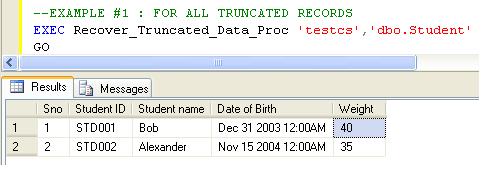
Explanation
Let’s go through it step by step. The process requires few easy steps:
Step-1:
The first step is to pick the truncated records using sys.fn_dblog(SQL Log)..Given below is the sample query.
SELECT LTRIM(RTRIM(Replace([Description],'Deallocated',''))) AS [PAGE ID]
,[Slot ID],[AllocUnitId]
FROM sys.fn_dblog(NULL, NULL)
WHERE
AllocUnitId IN
(Select [Allocation_unit_id] from sys.allocation_units allocunits
INNER JOIN sys.partitions partitions ON (allocunits.type IN (1, 3)
AND partitions.hobt_id = allocunits.container_id) OR (allocunits.type = 2
AND partitions.partition_id = allocunits.container_id)
Where object_id=object_ID('' + 'dbo.Student' + ''))
AND Operation IN ('LOP_MODIFY_ROW') AND [Context] IN ('LCX_PFS')
AND Description Like '%Deallocated%'
Step-2:
In the above sample query, the [Page ID] contains file ID and Page ID in a merge and hex format e.g ‘0001:0000005e’, where the actual data resides after truncate.So in this step we need to separate File ID and page ID than convert it into integer and enter these values in DBCC Page to get the truncated data page.
SET @Fileid=SUBSTRING(@ConsolidatedPageID,0,CHARINDEX(':',@ConsolidatedPageID)) -- Seperate File ID from Page ID
SET @hex_pageid ='0x'+ SUBSTRING(@ConsolidatedPageID,CHARINDEX(':',@ConsolidatedPageID)+1,Len(@ConsolidatedPageID)) ---Seperate the page ID
SELECT @Pageid=Convert(INT,cast('' AS XML).value('xs:hexBinary(substring(sql:variable("@hex_pageid"),sql:column("t.pos")) )', 'varbinary(max)')) -- Convert Page ID from hex to integer
FROM (SELECT CASE substring(@hex_pageid, 1, 2) WHEN '0x' THEN 3 ELSE 0 END) AS t(pos)
INSERT INTO @temppagedata EXEC( 'DBCC PAGE(' + @DataBase_Name + ', ' + @fileid + ', ' + @pageid + ', 1) with tableresults,no_infomsgs;');
INSERT INTO @pagedata SELECT @ConsolidatedPageID,@AllocUnitID,[ParentObject],[Object],[Field] ,[Value] FROM @temppagedata
Step-3:
Now, we have truncated data in @pagedata table but in hex values and it contains the entire page data, most of the data we don’t need. So, we will filter our required data via this query. In this query we filter all the records containing ‘Memory Dump ‘in [object] column. But the issue is, we need the data from [value] column and in this column single row data is in multiple rows like.
00000000: 30001400 01000000 00000000 60940000 28000000 †0………..`…(…
00000014: 0500e002 0029002d 00530054 00440030 00300031 †…..).-.S.T.D.0.0.1
00000028: 00426f62 31†††††††††††††††††††††††††††††††††††.Bob1
But, we need to convert it like this in single row.
30001400010000000000000060940000280000000500e0020029002d00
530054004400300030003100426f6231
INSERT INTO @ModifiedRawData ([PAGE ID],[Slot ID],[AllocUnitId]
,[RowLog Contents 0_var])
SELECT [Page ID],Substring([ParentObject],CHARINDEX('Slot', [ParentObject])+4, (CHARINDEX('Offset', [ParentObject])-(CHARINDEX('Slot', [ParentObject])+4)) ) as [Slot ID]
,[AllocUnitId]
,(
SELECT REPLACE(STUFF((SELECT REPLACE(SUBSTRING([Value],CHARINDEX(':',[Value])+1,CHARINDEX('†',[Value])-CHARINDEX(':',[Value])),'†','')
--REPLACE(SUBSTRING([Value],CHARINDEX(':',[Value])+1,48),'†','')
FROM @pagedata C WHERE B.[Page ID]= C.[Page ID] And Substring(B.[ParentObject],CHARINDEX('Slot', B.[ParentObject])+4, (CHARINDEX('Offset', B.[ParentObject])-(CHARINDEX('Slot', B.[ParentObject])+4)) )=Substring(C.[ParentObject],CHARINDEX('Slot', C.[ParentObject])+4, (CHARINDEX('Offset', C.[ParentObject])-(CHARINDEX('Slot', C.[ParentObject])+4)) ) And
[Object] Like '%Memory Dump%'
FOR XML PATH('') ),1,1,'') ,' ','')
) AS [Value]
From @pagedata B
Where [Object] Like '%Memory Dump%'
Group By [Page ID],[ParentObject],[AllocUnitId]
Order By [Slot ID]
Now, we have each row record in hex format, so the rest of the step we will follow the same as in How to recover deleted data from SQl server to convert it into actual data.
Appreciate your feedback on my posts. Please do comment.
It’s very helpful……thanks for this post…
Excellent article!
hello,I have tried the sample, but it shows the error message
“Msg 537, Level 16, State 3, Procedure Recover_Truncated_Data_Proc, Line 110
Invalid length parameter passed to the LEFT or SUBSTRING function.”
what it means?
Hi Marc, Can you please post the sample.Mostly this error is due to BLOB.
Thank you.
Imran
Hi Imran,I use the sample that you post in your blog.
This is my source code :https://docs.google.com/open?id=0B3x8sU-ihT8tMGVaUVdBZ0VBd1E
I have tried this sample in MS SQL 2005 and MS SQL 2008,
It still show the same error message like this “Invalid length parameter passed to the LEFT or SUBSTRING function”.
If you can ,plz kindly help me to slove the problem.
Thanks a lot ,Marc.
Hi Marc,
I tested this script again. It is working fine. Can you please post your sql server environment with collation & other details.
Thank you.
Imran
hi imran,
could you please tell us how recover missing data from a sql 2000 srv from time period if we have the data, but there is a sequence number
Hi hakuna,
Thank you for yoour feedback. Due to the compatibility issues, this procedure will not work on SQL server 2000. I am in a process of developing this tool. Soon, I will publish it.
Imran
Dear Imram,
Regarding recovery of truncated data from table will your tool work if recovery mode is SIMPLE. We are using MS SQL 2008
Hi bhaskar,
Unfortunately, It will not work if the recovery model is simple.
Imran
Hi Imran,
I tried the stored procedure on table containing 4 lacs rows but it did not recover the data. But when i tried with less number of rows (10 rows), it worked fine.
Is there any limitation to this way of recovering truncated data.
Hi Sriny,
Thank you for your feedback. The number of records don’t matter.What matters is the deleted/truncated data should be available in the log.
If your log file size is too small then it will keep only the last transaction data.
Imran
I just tried with this example and dosen’t give any result.my database is in full recovery mode.
hi Imran,
this script looks great, I had the similar situation for me in my case table got dropped. Is that possible to recover the table ? if so what can be the solution.
Thanks,
Nalin
Hi Nalin,
Thank you for your feedback. Till now, I could not develop this tool.
Imran
Hello Imran,
If table is truncated and we run above SP then its giving correct output.
But when we insert some new records in same table and execute above SP, its giving currently inserted records. SP should return last truncated record.
Why it is returning latest inserted record?
Is there any way to recover last truncated records after adding few rows?
Thanks in advance.
hello imran how to solve an this error in your code
following error is
Arithmetic overflow error converting varbinary to data type numeric. line 268
in ur code
Hi Arun,
Can you please send me your table structure, SQL Server environment details and some sample data.
Thanks,
Imran
Hai Imran,
table structure(create table reg(regid int,
Name varchar(25),
Username varchar(25),
passwords varchar(25),
Address varchar(25),
Email varchar(25),
Gender smallint,
ph_no decimal(15,0),
Country int,
States int,
city int
)
Microsoft® SQL Server® 2008 R2 – Express Edition
os windows server 2008 r2
service pack 1
Hi Arun,
Please send some sample data as well.
Thanks
Imran
Hi Imran
Sample Data:
insert into reg values(0,’Anu’,’Anuraj’,’Raj12352′,’Coimbatore’,’Anurajjob09@gmail.com’,1,123456987,101,2,1)
insert into reg values(1,’Arun’,’arun’,’arun123′,’Coimbatore’,’arunt@gmail.com’,0,4354354,17,0,342)
Thanks,
Arun
Hi Arun,
Please keep the data in a temporary table using below script on line # 341.
Select * into A_1234 from CTE.
Once you keep the data into A_1234 table remove the above line from stored procedure.
then replace given below script in the stored procedure on line # 359.
WHEN system_type_id =106 And xscale=1 THEN CONVERT(VARCHAR(MAX), CAST(CONVERT(Decimal(38,34), CONVERT(VARBINARY,Convert(VARBINARY,xprec)+CONVERT(VARBINARY,xscale))+CONVERT(VARBINARY(1),0) + hex_Value) as FLOAT)) — DECIMAL
When system_type_id =106 And xscale=0 THEN CONVERT(VARCHAR(MAX),CONVERT(bigINT,CONVERT(BINARY(8), REVERSE(hex_Value))))
And then process the stored procedure again.
Thanks
Imran
Hi Imran
i replace that code but i got an error in that procedure can u send full coding.
Hi Arun,
Script sent.
Thank you.
Imran
Hi Imran
i have one doubt in sqlserver
followings
how to convert numeric to varchar can you explain sample example
in all sql server data types
Thank you.
Arun
Hi Arun,
Given below is the solution.
Declare @numeric as numeric(18,2)
Set @numeric=18.24
Select Convert(varchar(max),@numeric) as [Varchar]
Thank you
Imran
Hi Imran
in the previous example is very use full for my project thanks imran…
Thank you
Arun
Hi Imran
how to stored 10000 characters in sql server 2008 column field which datatype to declare… help me…
Hi Arun,
Please use varchar(max) data type.
Imran
Hi Arun,
I think, this will resolve your query.
Regards,
Imran
Hi Imran,
Last truncated data only it’s fetching. Not fetching history of truncated data.
Hi Suresh,
It can fetch the history as well if the data is available in SQL Server Log.
Thanks
Imran
I am getting following error please help me
Msg 102, Level 15, State 1, Line 1
Incorrect syntax near ‘,’.
(0 row(s) affected)
Msg 102, Level 15, State 1, Line 1
Incorrect syntax near ‘,’.
Hi Prashanth,
Kindly check your SQL Server compatibility level. It must be more than 90.
Imran
Hi Imram,
I am getting the same errors ((0 row(s) affected)
Msg 102, Level 15, State 1, Line 1
Incorrect syntax near ‘,’.), but I am at compatibility 90 (which I will not be able to change for a while). What can I do in this case? Please email me back, Thank you!
Hi Imran,
I run the stored procedure, but I get 0 rows and I need to recover this data ASAP. Would you please help? I will be more than happy to pay for your services. Thank you, Maria P.
Hi Maria,
I can definitely help you if your deleted data is available in the SQL Server log. Unfortunately, I don’t charge my services 🙂
Thanks
Imran
hai imran i have one problem how to solve this
query error in my procedure..
Msg 245, Level 16, State 1, Procedure Clvt_Common_BUY_PUH_SearchPO_Arun, Line 18
Conversion failed when converting the varchar value ‘WITH CTE AS COUNT(1) from CLVT_PO_Head as ph inner join CLVT_PO_Line as pl on pl.PL_PONo=ph.PH_PONo
inner join CLVT_eBiz_BuyerMstr as Bm on Bm.BD_BuyerCode=ph.PH_BuyerCode
inner join CLVT_PH_AckMaster as AK on Ak.AM_PONO=ph.PH_PONo
inner join CLVT_VendorMstr as VM on VM.VM_VendCode=ph.PH_VendCode where ltrim(rtrim(ph.PH_BuyerCode))=’roverton’ And ltrim(rtrim(PH_VendCode))=’98116” to data type int.
can u help me
Hi Arun,
It seems that there is an issue with data type conversion
Please send me the table structures along with the query. Will check and update you.
Imran
Hi Imran,
Really thanks for the procedure.
First i am truncating the table it’s shows all the records.
Again i am inserting new records and truncating the values.
Now the procedure is showing latest truncated value only not the value first i truncated. But for delete it’s working fine & it’s showing all records.
Also if Db recovery mode is should be simple r full. Currently database in simple mode.
Please guide me
Regards,
Suresh M.
Hi Suresh,
Thank you for your updates. Basically, this procedure recovers the data from the SQL Server log and as much as data is available in the log it will recover.
If you want to recover all the truncated records, your DB must be in full recovery mode.
Imran
Hi Imran,
Thank you. Now its working fine.
Regards,
Suresh M
Hi,Imran ,thanks for your article ,it is very helpful for me ,but I got an error when run the store procedure that ‘Msg 537, Level 16, State 3, Procedure Recover_Truncated_Data_Proc, Line 93
Invalid length parameter passed to the LEFT or SUBSTRING function’,
it seams that occures on the line:
INSERT INTO @ModifiedRawData ([PAGE ID],[Slot ID],[AllocUnitId],[RowLog Contents 0_var])SELECT [Page ID],Substring([ParentObject],CHARINDEX(‘Slot’, [ParentObject])+4, (CHARINDEX(‘Offset’, [ParentObject])-(CHARINDEX(‘Slot’, [ParentObject])+4)) ) as [Slot ID],[AllocUnitId],(SELECT REPLACE(STUFF((SELECT REPLACE(SUBSTRING([Value],CHARINDEX(‘:’,[Value])+1,CHARINDEX(‘†’,[Value])-CHARINDEX(‘:’,[Value])),’†’,”)FROM @pagedata C WHERE B.[Page ID]= C.[Page ID] And Substring(B.[ParentObject],CHARINDEX(‘Slot’, B.[ParentObject])+4, (CHARINDEX(‘Offset’, B.[ParentObject])-(CHARINDEX(‘Slot’, B.[ParentObject])+4)) )=Substring(C.[ParentObject],CHARINDEX(‘Slot’, C.[ParentObject])+4, (CHARINDEX(‘Offset’, C.[ParentObject])-(CHARINDEX(‘Slot’, C.[ParentObject])+4)) ) And[Object] Like ‘%Memory Dump%’FOR XML PATH(”) ),1,1,”) ,’ ‘,”)) AS [Value]From @pagedata BWhere [Object] Like ‘%Memory Dump%’Group By [Page ID],[ParentObject],[AllocUnitId]Order By [Slot ID]
can you help me?
Hi Govin,
Thanks for your update. This error is due to the data. Can you please send me your SQL Server environment details along with some sample data from fn_dblog.
Imran
Hi
If Data in column of table is huge more then it is not recovers .nearly 2MB Data in column for particular record like xml string.
and when Close Session and again i open new Session then recovery stored procedure not works.
Hi Lakshman,
Basically, this solution depends upon the SQL Server log. If there is no data in your log due to your recovery modal, it will not recover the data.
Thanks
Imran
Hi Imran,
For 100 records (History records) how much time it will take to retrieve.
Regards,
Suresh M
[…] https://raresql.wordpress.com/2012/04/08/how-to-recover-truncated-data-from-sql-server-without-backup… […]
Hi Imran,
i use your test script,but report error:Msg 210, Level 16, State 1, Line 1 Conversion failed when converting datetime from binary /varbinary string.
my database and instance collation is Chinese_PRC_CI_AS
If your database is in full recovery mode you can recover data either by truncated, deleted or dropped command
Complete Step by Step Article is here http://code.abhayprince.com/article/How-to-Recover-Data-from-Truncated-Deleted-or-Dropped-Table-in-SQL-Server-11
Given Error after Exec :
Conversion failed when converting the varchar value ‘0x41–>01 ; 0001’ to data type int.