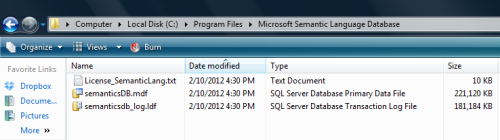I have written multiple articles on memory optimized table and its handling. I was also working on its core area that is its performance. I continued with my research to see whether it really improves the performance or not. And as per my research, I found a massive improvement in the performance (except few limitations).
Before proceeding with the performance, I would like to create a sample to compare the performance between disk based & memory optimized table.
- Sample For Memory Optimized table :
Let me create sample tables for memory optimized table and insert bulk data in it to measure the performance.
Given blow is the script.
--Given below scripts are compatible with SQL Server 2014 and above.
USE hkNorthwind
GO
--Create a memory optimized table
CREATE TABLE [dbo].[tbl_product_Master_MO]
(
[Product ID] INT NOT NULL PRIMARY KEY NONCLUSTERED HASH
WITH (BUCKET_COUNT = 100000),
[Product Name] [nvarchar](100) NULL,
[Creation Datetime] [datetime] NULL
) WITH (MEMORY_OPTIMIZED = ON, DURABILITY = SCHEMA_AND_DATA)
GO
--Insert 65536 records into the memory optimized table
--This script may take few minutes to insert records.
USE hkNorthwind
GO
;WITH N1 (n) AS (SELECT 1 UNION ALL SELECT 1),
N2 (n) AS (SELECT 1 FROM N1 AS X, N1 AS Y),
N3 (n) AS (SELECT 1 FROM N2 AS X, N2 AS Y),
N4 (n) AS (SELECT 1 FROM N3 AS X, N3 AS Y),
N5 (n) AS (SELECT ROW_NUMBER() OVER(ORDER BY X.n)
FROM N4 AS X, N4 AS Y)
INSERT INTO tbl_product_Master_MO
SELECT n,'Number' + Convert(varchar(10),n),GETDATE()
from N5
---Create native compiled procedure to give boost to memory optimized table.
CREATE PROCEDURE dbo.usp_product_master
WITH NATIVE_COMPILATION, SCHEMABINDING, EXECUTE AS OWNER
AS
BEGIN
ATOMIC WITH (TRANSACTION ISOLATION LEVEL = SNAPSHOT, LANGUAGE = N'us_english')
SELECT [Product ID],[Product Name],[Creation Datetime]
FROM dbo.[tbl_product_Master_MO]
END
GO
- Sample For Disk Based table :
Let me create sample tables for disk based table and insert bulk data in it.
Given blow is the script.
--Create a disk based table (Normal table)
USE [hkNorthwind]
GO
CREATE TABLE [dbo].[tbl_product_Master_DB](
[Product ID] [int] NOT NULL,
[Product Name] [nvarchar](100) NULL,
[Creation Datetime] [datetime] NULL
) ON [PRIMARY]
GO
--Insert 65536 records into the disk based table.
--This script may take few minutes to insert records.
USE hkNorthwind
GO
;WITH N1 (n) AS (SELECT 1 UNION ALL SELECT 1),
N2 (n) AS (SELECT 1 FROM N1 AS X, N1 AS Y),
N3 (n) AS (SELECT 1 FROM N2 AS X, N2 AS Y),
N4 (n) AS (SELECT 1 FROM N3 AS X, N3 AS Y),
N5 (n) AS (SELECT ROW_NUMBER() OVER(ORDER BY X.n)
FROM N4 AS X, N4 AS Y)
INSERT INTO tbl_product_Master_DB
SELECT n,'Number' + Convert(varchar(10),n),GETDATE()
from N5
GO
Let’s proceed with the different categories of performance comparison between normal table and memory optimized table.
- Query Cost related to the Batch :
Let us start with the query cost related to the batch.
Given below is the script and its output.
Note : Given below results are tested on 300K~ records.
USE hkNorthwind
GO
--Memory optimzed table
Select * from [tbl_product_Master_MO]
--Disk based table
Select * from [tbl_product_Master_DB]
GO
--OUTPUT

As you can see that memory optimized table only took 7% but on the other hand disk based table took 93% for the same task.
Let’s turn on the time statistics and view the performance comparison.
Given below is the script
SET STATISTICS TIME ON
USE hkNorthwind
GO
---Given below is the Memory optimized native compiled stored procedure.
--This stored procedure we used to browse memory optimized table.
--It will give boost to memory optimized table performance.
EXEC usp_product_master
GO
--Disk based table
Select * from [tbl_product_Master_DB]
GO
SET STATISTICS TIME OFF
--OUTPUT
–For memory optimized
SQL Server Execution Times:
CPU time = 93 ms, elapsed time = 1706 ms.
— For disk based table.
SQL Server Execution Times:
CPU time = 234 ms, elapsed time = 3251 ms.
Let’s turn on the IO statistics and you will be amazed to view that there is NO IO involvement in memory optimized table
and due to this, it produces a high level performance.
Given below is the script.
SET STATISTICS IO ON
USE hkNorthwind
GO
--Memory optimzed table
Select * from [tbl_product_Master_MO]
GO
--Disk based table
Select * from [tbl_product_Master_DB]
GO
SET STATISTICS IO OFF
--OUTPUT
–For memory optimized query
No Result.
— For disk based table query.
(327680 row(s) affected)
Table ‘tbl_product_Master_DB’. Scan count 1, logical reads 1962, physical reads 0, read-ahead reads 1584, lob logical reads 0, lob physical reads 0, lob read-ahead reads 0.

Conclusion :
I am very much impressed with the memory optimized table performance. But still it requires some improvement regarding BLOB data types & validations.
Given below is the consolidated summary that will give you a glance performance review of disk based vs memory optimized table.
|
S.No
|
Type
|
Memory Optimized Table
|
Disk Based Table
|
|
1
|
Query Cost related to the Batch |
7%
|
93%
|
|
2
|
Statistics Time |
93 ms
|
234 ms
|
|
3
|
Statistics IO |
NO IO involvement
|
1962 read
|
Let me know about your test results.
Read Full Post »