Cycle Clipboard Ring is one the nice features available in SQL Server 2012. This feature is available in Edit >> Cycle Clipboard Ring.
Let me explain this feature with an example.
If you copy different stuff in SQL server (SSMS) and paste it, it pastes only whatever stuff you copied Last.
For example :
There are three characters given below:
- A
- B
- C
If you copy/cut all of the above one by one, then paste it in SQL Server (SSMS), it will paste only C because, SQL Server keeps only the last copied item in the clipboard and pastes it.
Now, I have a situation where I need to copy all of the above one by one and paste it also one by one. You can easily do it with the help of Cycle Clipboard Ring
Let me explain it step by step :
Step 1 :
First of all, copy/cut all of the above characters one by one in the same sequence.
Step 2 :
Now, wherever you want to paste, go to to the destination, click on the place.
Step 3 :
Now,
- if you need to paste C (last character) press and Hold Ctl+Shift and press V one time. Or you can click on Edit menu \Cycle Clipboard Ring just once
- if you need to paste B (2nd last character) press and Hold Ctl+Shift and press V two times. Or you can click on Edit menu \Cycle Clipboard Ring two times
- if you need to paste A (1st character) press and Hold Ctl+Shift and press V three times.Or you can click on Edit menu \Cycle Clipboard Ring three times
I liked this feature. Let me know how helpful it is for you.
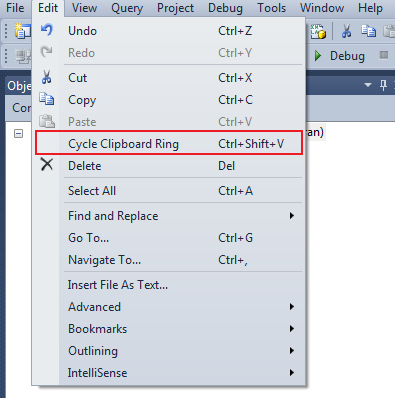

[…] my earlier articler, I discussed a new feature name introduced in SQL Server 2012 namely Cycle Clipboard Ring. This feature is very handy when it comes to bulk copy & paste. In this article, we will […]